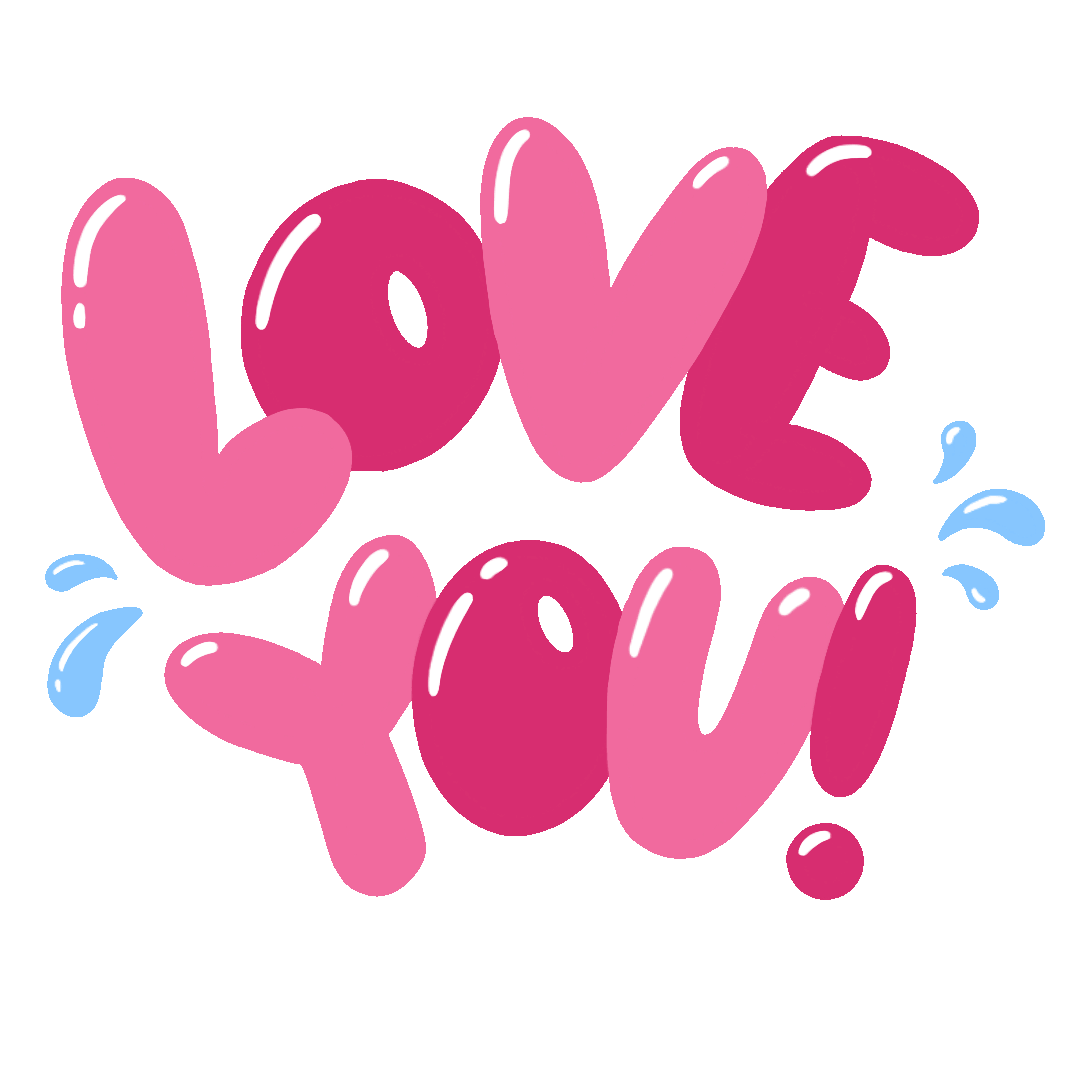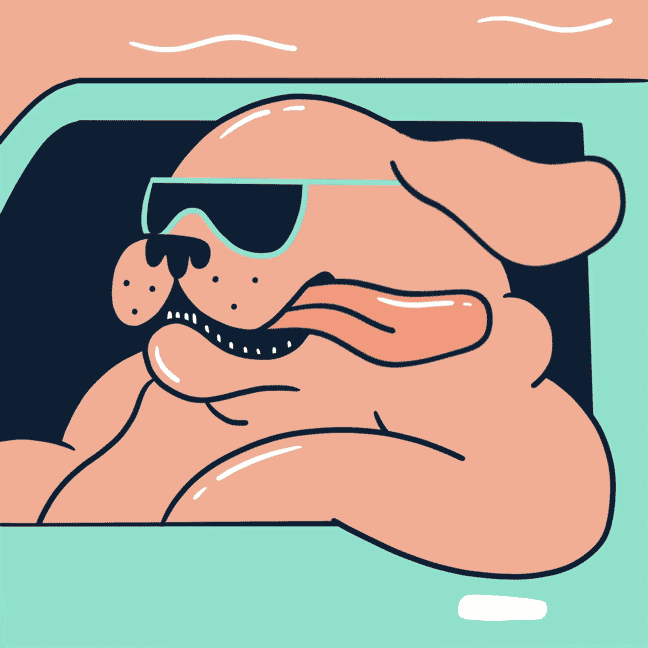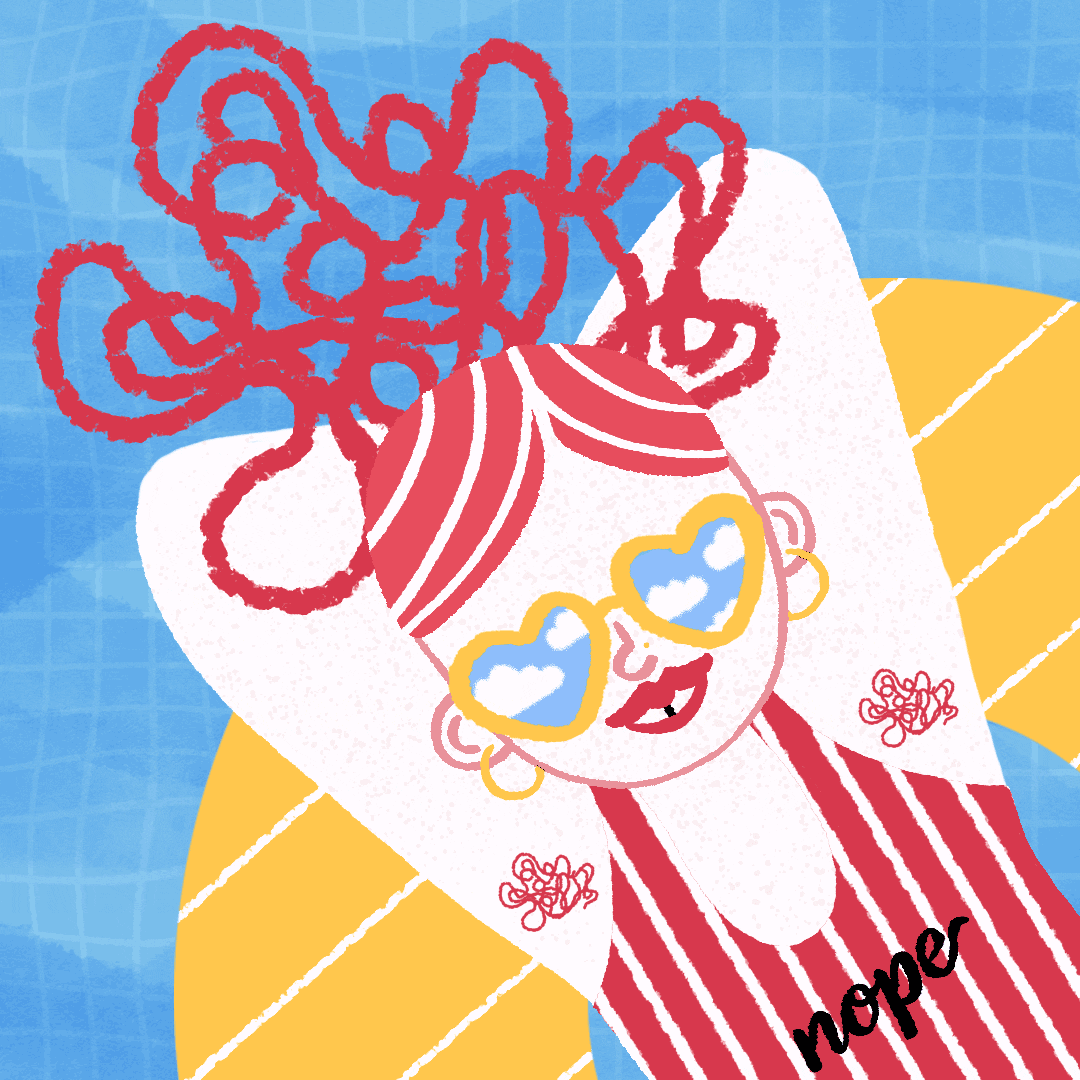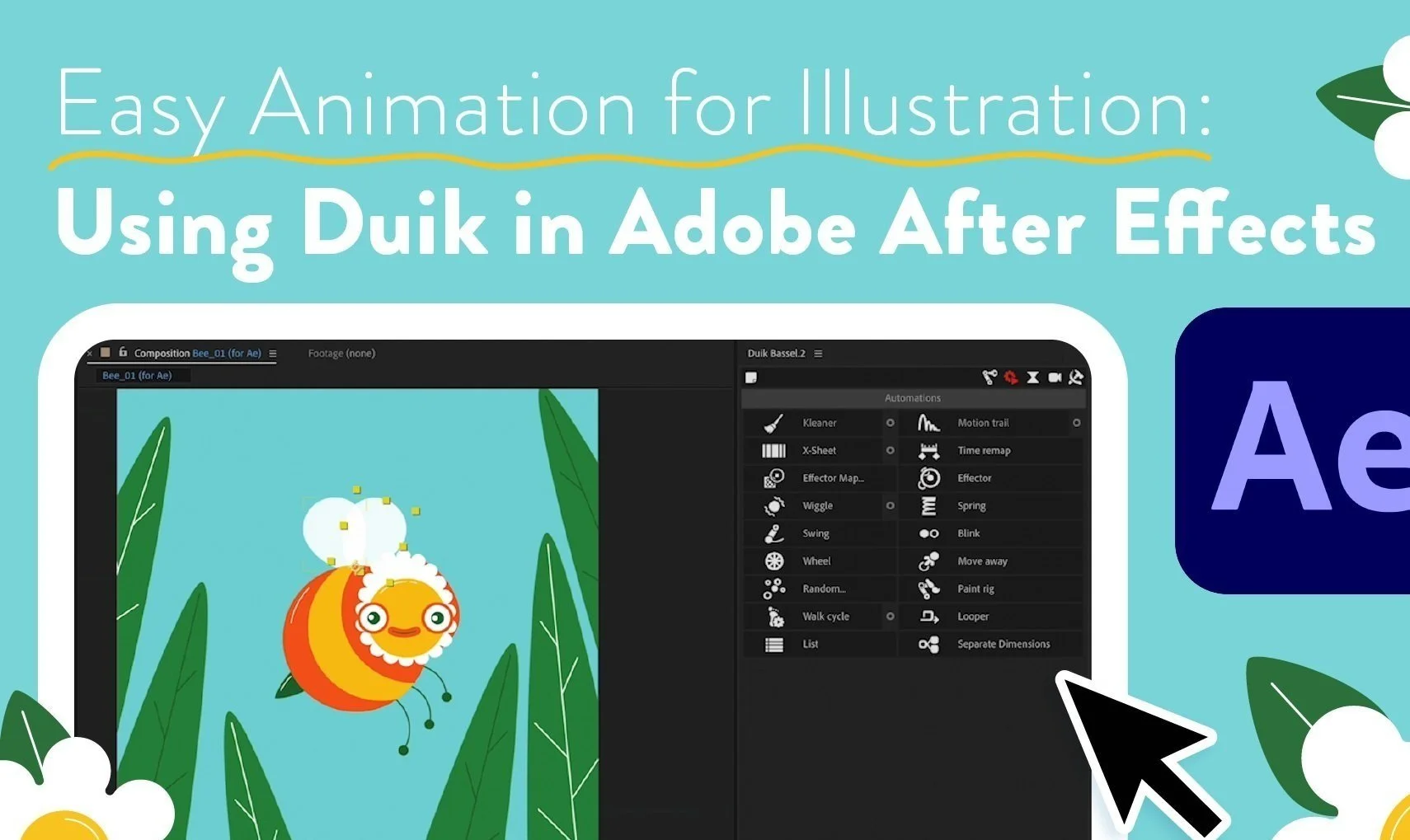SKILLSHARE Courses
Animate Illustrated Text Stickers using Procreate and Adobe After Effects
Want to create awesome text stickers to share on your socials? Want to learn simple techniques to make and animate them?
You are in the right place! In this class, you will learn how to transform your hand-drawn illustrations into exciting stickers to upload and use on Instagram!
In this class you'll learn:
Techniques for sketching and colouring text-based illustrations
How to upload and prepare your illustration files ready for animation
Step-by-step how to use Adobe After Effects and the plug-in Motion Tools Pro to add cute and fun motion to your illustrations
How to export them as GIF, create a GIPHY account and get your stickers available online!
Animating illustrations using the puppet tool
I know that animations get much more engagement than still images on social media and in online content. I also know that more and more illustration work is asking for animation skills. If you're looking for a boost to your online portfolio or simply want to learn a bit more about animation, this course is a fun and practical exploration on how to design and animate illustrations using the puppet tool in After Effects.
Follow along with me to learn:
How to draw and separate illustrations into practical layers for animation
Explore the Puppet Tool and keyframe in After Effects
Create your own animated gif and MP4 of your illustration ready for upload!
Animating illustrations using wave warp in after effects
In this class, I'll show you how to use the Wave Warp Effect in After Effects to create cute wavy characters like Bernard here⤴ and how to apply it to a wide variety of illustrations, all with widely different results! The wave warp is such a versatile tool,
This is a simple, step-by-step exploration of using the wave-warp effect from After Effects on specific parts of your illustrations.
Follow along with me to:
Explore and apply the 'Wave Warp' effect in After Effects
Illustrate a character with the 'Wave Warp' in mind in ready-to-animate layers
Apply the 'Wave Warp' to different elements in your illustrations
Export your illustrations as GIF and MP4 ready for upload.
Animation for Illustrations: Animating Textures in Photoshop
Animations are not only engaging and attention-grabbing but bring a new level of fun to your illustrations! And so simple to start! This course is a creative and practical exploration of how to create and animate your own textures and patterns and how to apply these within your illustrations.
Follow along with me to:
Learn how to create your own animated textures and patterns in Adobe Photoshop (PS)
Create a hand-drawn style illustration in PS in practical layers for animation
Apply animated textures/patterns to backgrounds, textiles and even hair on a character!
Export your illustrations as GIF and MP4 ready for upload.
Cohesive characters in adobe illustrator
In this class, you'll learn how to create cohesive character illustrations using Adobe Illustrator! By the end of the class, you'll have a set of at least 3 illustrations perfect for a social media campaign, building up your portfolio or to pass on for animation.
Follow along with me to learn how to:
Research and develop limitations to come up with a concept (using a brief..or not!)
Sketch out cohesive illustrations using these limitations
Build, layer, and colour step-by-step in Adobe Illustrator
Easy duik animation for illustration
Want easy, quick animation techniques to jazz up your illustrations on your socials?
In this class, you will learn how to transform your illustrations into exciting animations with just a few clicks! Using some cool automations, we will add a bit of wiggle and swing and make your illustrations... dance!
In this class you'll learn:
How to download and install Duik Bassel.2 in Adobe After Effects
How to apply the ‘wiggle’ and ‘swing’ to animate different parts of your illustration
Super handy tips for adding that extra magic to your animation workflow and the animation itself!